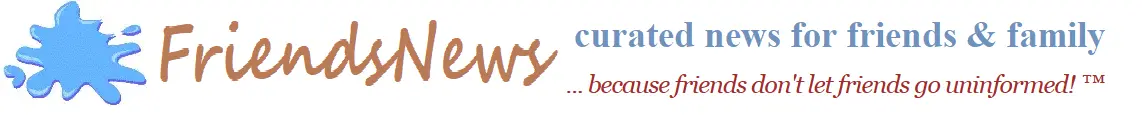| | 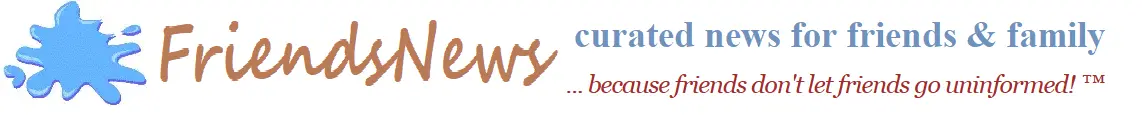       
Remove Addresses From Windows 10 
[Updated: 2022-05-21 22:36:02]1) EXHAUSTIVELY search all your e-mail folders -- ALL OF THEM, TRASH, SPAM, INBOX, ARCHIVES, everything -- for e-mails that contain the bad address. Remember that if the bad address was one of several in a message, even if it bounced the address is still part of that message. And it might be in a reply that was sent to you.2) Delete EVERY LAST ONE of the messages with the bad address. The ENTIRE message. If it's something you really need to keep, copy-and-paste the contents into a NEW message and send it to yourself. DO NOT JUST FORWARD THE MESSAGE to yourself or elsewhere -- the bad address will still get dragged along with it. Make sure you do not copy headers -- body text ONLY.3) Double- and triple-check what you did in steps 1 & 2 so you're not wasting time because you missed one.Read, listen or watch the rest here: remove-addresses
UPDATE: This is insanely tedious, but if it works, great!
similar posts here ... and elsewhere Comments (We enjoy free speech. Try not to offend, but feel free to be offended.)Leave your own comment: edit || rebuild || hide || set image | |